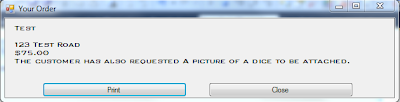|
| Window 1 Question Box |
Public
Class
frmAsk
Private
Sub
btnHelp_Click(ByVal
sender As
System.Object,
ByVal
e As
System.EventArgs)
Handles
btnHelp.Click
MsgBox("I
need somebody. Help, not just anybody. Do you really need help with
this? Come on, just press the damn button.")
'Display
joke help box
End
Sub
Private
Sub
btnExit_Click(ByVal
sender As
System.Object,
ByVal
e As
System.EventArgs)
Handles
btnExit.Click
End
End
Sub
Private
Sub
btnAsk_Click(ByVal
sender As
System.Object,
ByVal
e As
System.EventArgs)
Handles
btnAsk.Click
frmAnswer.Show()
'Show
other windows form which displays answer form
End
Sub
End
Class
 |
| Window 2 Answer Box |
Answer Form
Public
Class
frmAnswer
Private
Sub
lblAnswer_Click(ByVal
sender As
System.Object,
ByVal
e As
System.EventArgs)
Handles
lblAnswer.Click
End
Sub
Private
Sub
frmAnswer_Load(ByVal
sender As
System.Object,
ByVal
e As
System.EventArgs)
Handles
MyBase.Load
lblAnswer.Text
= Int(Rnd() * 5 + 1)
'Generate
Random integer between 1 and 5
Select
Case
lblAnswer.Text
Case
1
lblAnswer.Text
= "DO
I LOOK LIKE A MAGIC 8 BALL PROGRAM TO YOU?"
Case
2
lblAnswer.Text
= "Come
on, ask a better question."
Case
3
lblAnswer.Text
= "As
a wise burger once said, eeyup."
Case
4
lblAnswer.Text
= "What
is a question? A rose by any other- wait..."
& vbCrLf & "Uh...
No. No to your question."
Case
5
lblAnswer.Text
= "Why
ask such a question? Alas, humanity has truly produced it's most
despicable work."
'Depending
on the number generated in the Answer text, display respective answer
Case
Else
lblAnswer.Text
= "Error"
'If
something goes wrong, the Answer text displays error
End
Select
End
Sub
Private
Sub
btnClose_Click(ByVal
sender As
System.Object,
ByVal
e As
System.EventArgs)
Handles
btnClose.Click
Me.Hide()
End
Sub
End
Class