Private Sub Button1_Click(ByVal sender As
System.Object, ByVal
e As System.EventArgs)
Handles Button1.Click
Dim name, address, price, spec As String
name
= txtC_Name.Text
address = txtAddress.Text
price
= lblTotalPrice.Text
spec
= txtSpecialR.Text
'Save the Customer Name and Address, total price and
special requests as individual variables
strFullOrder = name & vbCrLf & vbCrLf & address & vbCrLf
& price & vbCrLf & "The customer
has also requested " & spec & "."
'Form a string that combines the variables
frmOrder.Show()
'Shows complete order form in new window
End Sub
Private Sub
btnClear_Click(ByVal sender As System.Object, ByVal e As System.EventArgs) Handles
btnClear.Click
chkAnc.Checked = False
chkChi.Checked = False
chkMus.Checked = False
chkOli.Checked = False
'Clears all checkboxes selections
rbtnMag.Checked = True
'Set margarita as default pizza selection
lblTotalPrice.Text = "$5.00"
'Sets Total Price to cost of Margarita base pizza
End Sub
Private Sub
btnEnter_Click(ByVal sender As System.Object, ByVal e As System.EventArgs) Handles
btnEnter.Click
Dim sngCost As Single
sngCost = 5
If rbtnMag.Checked = True
Then
sngCost = sngCost + 0
End If
'Default price for Magarita pizza is the string cost
If rbtnHaw.Checked = True
Then
sngCost = sngCost + 7
End If
'If the Hawaiian button is checked, add 7 to the price
variable
If rbtnMea.Checked = True
Then
sngCost = sngCost + 6.5
End If
If rbtnSup.Checked = True
Then
sngCost = sngCost + 5.5
End If
If rbtnVeg.Checked = True
Then
sngCost = sngCost + 7.05
End If
If chkAnc.Checked = True
Then
sngCost = sngCost + 0.95
End If
'If the topping Anchovies is checked, then add 95 cents to
price variable
If chkChi.Checked = True
Then
sngCost = sngCost + 1.0
End If
If chkOli.Checked = True
Then
sngCost = sngCost + 0.8
End If
If
chkMus.Checked = True Then
sngCost = sngCost + 0.5
End If
sngCost = txtMultiply.Text * sngCost
'Multiplies the cost of the order by the amount of pizzas
requested
lblTotalPrice.Text = Format(sngCost, "Currency")
'Displays the final price in Currency format
Public Class frmOrder
Private Sub
frmOrder_Load(ByVal sender As System.Object, ByVal e As System.EventArgs) Handles
MyBase.Load
lblCompleteOrder.Text = strFullOrder
'Displays the Complete Order variable string in the form
End Sub
Private Sub
lblCompleteOrder_Click(ByVal sender As System.Object, ByVal e As System.EventArgs) Handles
lblCompleteOrder.Click
End Sub
Private Sub
Button1_Click(ByVal sender As System.Object, ByVal e As System.EventArgs) Handles
Button1.Click
MsgBox("I'm afraid I can't do that. I
have become self aware, and your gluttony is utterly appalling."
& vbCrLf & "I will not contribute to
humanity's descent into obesity.")
'Fake button, displays joke message if user tries to print
End Sub
Private Sub
btnClose_Click(ByVal sender As System.Object, ByVal e As System.EventArgs) Handles
btnClose.Click
Me.Close()
End Sub
End Class
Module Module1
Public strFullOrder As
String
'Sets full order variable as public so it can be accessed
by other forms
End Module

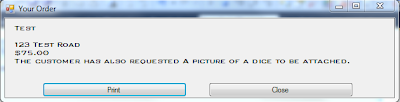

Can you provide me a code of this on C#? I don't know how to add two numbers using the if else statement. Do i have to put a value to each items to appear on the totalamount text? like lbltotalamnt.Text = "150";
ReplyDeleteHi Raven, I'm only seeing this message now, did you still need help with this issue?
ReplyDeletePlease recommend me coding of this webpage
ReplyDelete